Here's the revision tree for a ficticious file called "ham.c" that's one component among many in a large software project called CheeseSoft. The revision numbers are listed in their branches, and label names are in italics.
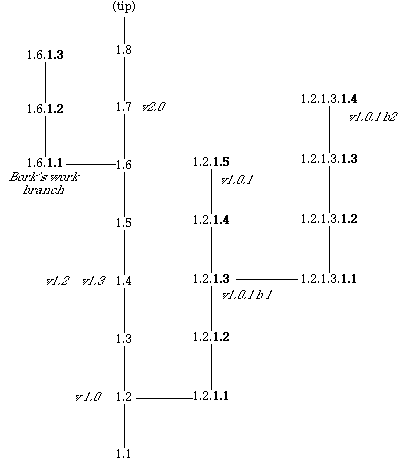
ham.c started out its life as revision 1.1. Some changes were made and checked in, leading to revision 1.2. At that time, as the product was being released as version 1.0, the source tree was labeled with v1.0. Now, anytime someone checked out a source code tree with label v1.0, they'd get revision 1.2 of ham.c.
Work continued on CheeseSoft. Two revisions of ham.c were checked in, and versions 1.2 and 1.3 of the product were released. Since ham.c didn't change between product versions 1.2 and 1.3, the same file revisions (1.4) has two labels.
At this point in time, someone discovered a really bad problem in CheeseSoft 1.0 that had to be fixed. Rather than take revision 1.4 and modify it to the same state as 1.2, and then put those fixes in the main tree (which would be a dumb idea anyway), they made a branch of ham.c off of revision 1.2 to fix the problem. A Beta 1 of CheeseSoft 1.0.1 was released. While that was being tested, more work was being done in the branch, as well in anohter branch to make beta 2 of CheeseSoft 1.0.1. Finally, CheeseSoft 1.0.1 was released, with revision 1.2.1.5 of ham.c being the one included.
While all of that was going on, work on a 2.0 version of CheeseSoft was progressing. The programmer Bork decided to create a branch of his own to do exploratory development, which (while not shown here) was merged back into revision 1.7 for ultimate inclusion into the 2.0 version.